A Step-by-Step Guide: Hosting Streamlit on a Subdomain Using CloudPanel
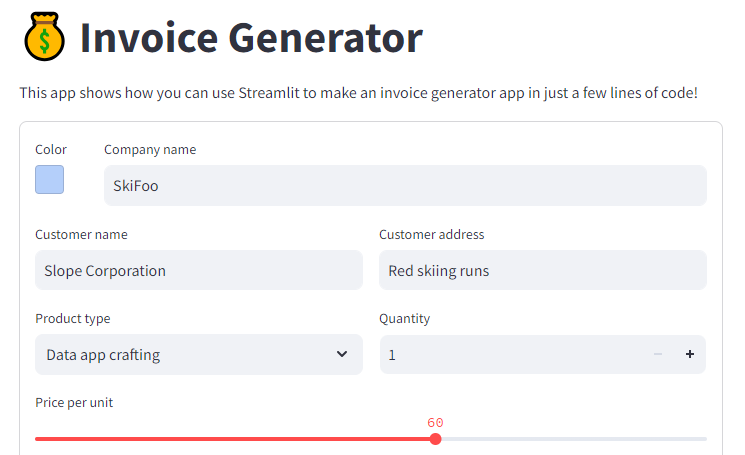
Introduction:
In today’s digital landscape, data visualization and interactive web applications have become integral parts of various industries. Streamlit, a popular open-source app framework, allows developers to create powerful data apps quickly and easily using Python. However, deploying these Streamlit apps can sometimes be challenging. In this blog post, we’ll walk through the process of hosting a Streamlit application on a subdomain using CloudPanel, simplifying the deployment process and making your app accessible to the world.
- Understanding Streamlit and CloudPanel:
- Streamlit: It provides a simple and intuitive way to turn data scripts into shareable web apps.
- CloudPanel: CloudPanel is a powerful control panel designed for cloud hosting environments. It offers a user-friendly interface for managing web hosting, domain configuration, databases, and more.
- Preparing Your Streamlit Application:
- Develop your Streamlit application locally using Python. Ensure that it’s functional and ready for deployment.
- Make sure your Streamlit app is structured properly, with necessary dependencies listed in a requirements.txt file.
- Setting Up CloudPanel:
- Sign up for a CloudPanel account if you haven’t already. CloudPanel offers a range of hosting plans suitable for various needs.
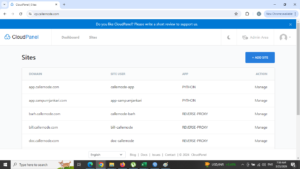
- Once logged in, navigate to the “Domains” section and add a new domain/subdomain where you want to host your Streamlit app. For example, if your main domain is example.com, you can add a subdomain like app.example.com.
- Deploying Your Streamlit App:
- Access your CloudPanel dashboard and locate the “Web Applications” section. Here, you can easily deploy different types of web applications.
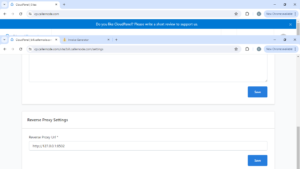
- Choose “Python” as your application type and specify the domain or subdomain you created earlier.
- Upload your Streamlit application files to the designated directory on your server using CloudPanel’s file manager or via SSH.
- Configuring Your Streamlit App:
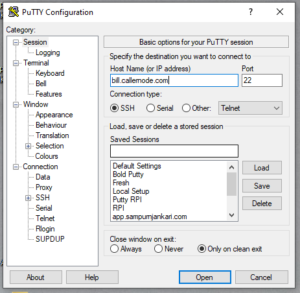
- Navigate to the directory where your Streamlit app is hosted on the server.
- Install necessary dependencies by running
pip install -r requirements.txt. - Ensure that your Streamlit app’s main Python file is named
app.py, as CloudPanel expects this convention for Python applications. - Verify that your Streamlit app runs correctly by executing
streamlit run app.pyfrom the command line.
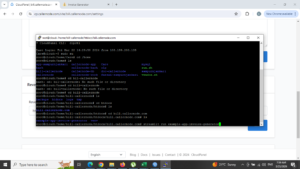
- Securing Your Application (Optional):
- Consider implementing security measures such as HTTPS encryption and access controls to protect your Streamlit app and user data.
- CloudPanel offers SSL certificate management tools, allowing you to easily secure your subdomain with HTTPS.
- Testing and Launching:
- Once everything is set up and configured, test your Streamlit app by accessing the subdomain in a web browser.
- Ensure that all functionalities work as expected and that the app is responsive and accessible across different devices.
- Once satisfied with the testing, officially launch your Streamlit app on the subdomain, making it available to users worldwide.
let your application to be host by us please contact us on callernode@gmail.com
Conclusion:
Hosting a Streamlit application on a subdomain using CloudPanel streamlines the deployment process, allowing developers to focus on building powerful data-driven apps without worrying about server management complexities. By following the step-by-step guide outlined in this post, you can effortlessly deploy your Streamlit app and share your insights with the world. Unlock the full potential of your data science projects with seamless deployment using Streamlit and CloudPanel.