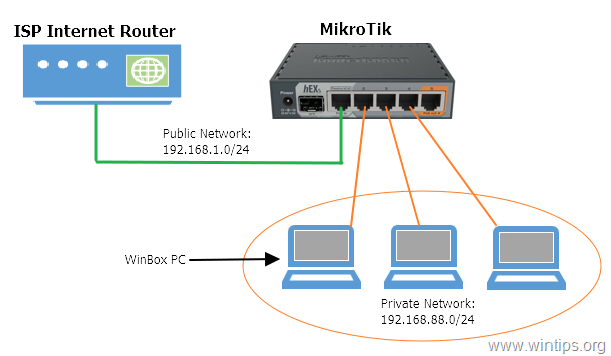Following is a very short reference on Mikrotik base dual wan PCC (using pppoe clients) with single Mikrotik PPPoE Server Setup Server as a authentication server for local users in one Place . You can add multiple wan ports for (pppoe clients) as you like.
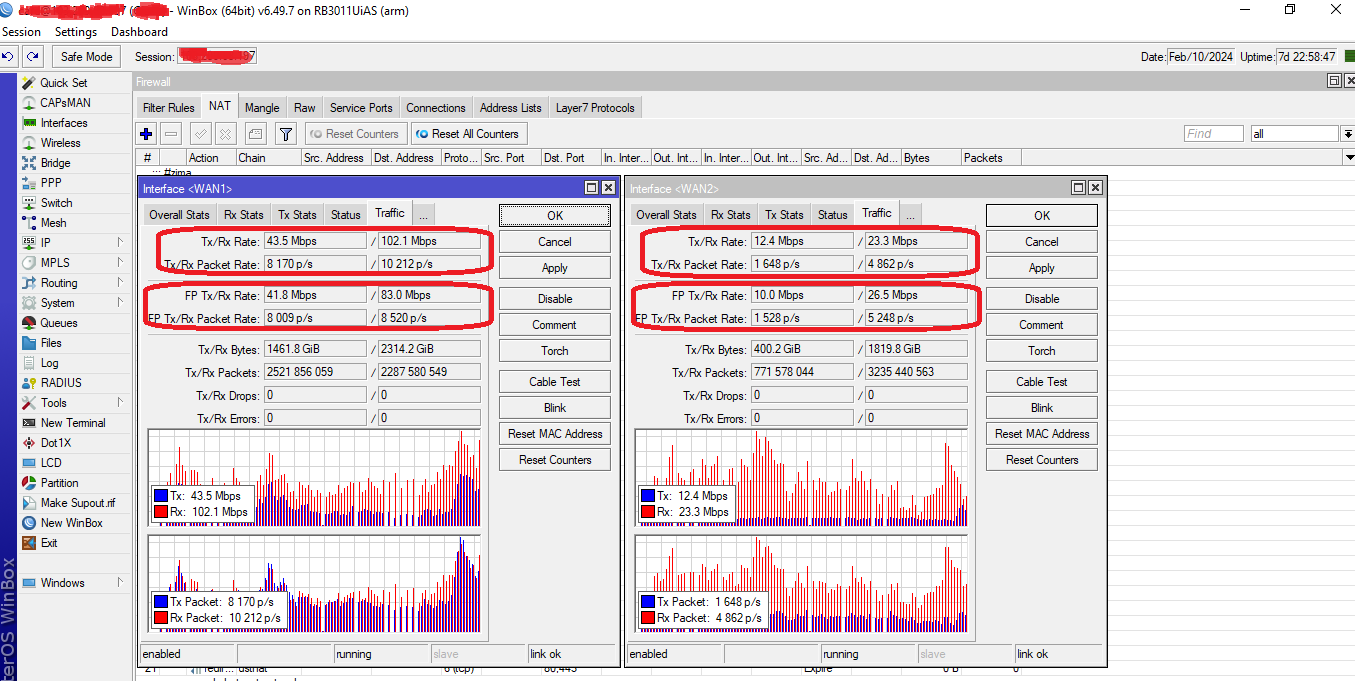
Mikrotik PPPoE Server Setup
Make sure you change the interface name as per your requirements . In this example I have 2 interfaces of diffrent isp (Internet Service Provider) one is Airtel another is Railtel.
ether0 (named as Local For Customers) is connected with Local LAN users.
ether 1 & 2 (naming as WAN1 & WAN2) are connected with ISP WAN switch.
Also change the user name passwords in the pppoe client section, you need to create manually via PPP/Interfaces
PPPoE users IP pool is 172.16.0.0/16 (internet is allowed for this series only means when the user will be connected via pppoe dialer, he will be able to use internet after dialing pppoe connection)
Mikrotik PPPoE Server Setup Setting up INTERFACES port names for our comfort
/interface ethernet
set 0 name=Local
set 1 name=WAN1
set 2 name=WAN2
Adding PPPoE Client profile for each WAN interface, Make sure to update it or add via GUI
/interface pppoe-client
add ac-name=”” add-default-route=no allow=pap,chap,mschap1,mschap2 dial-on-demand=no disabled=yes interface=WAN1 max-mru=1480 max-mtu=1480 mrru=disabled name=pppoe-out1 password=hahaha \
profile=default service-name=”” use-peer-dns=no user=user-1
add ac-name=”” add-default-route=no allow=pap,chap,mschap1,mschap2 dial-on-demand=no disabled=yes interface=WAN2 max-mru=1480 max-mtu=1480 mrru=disabled name=pppoe-out2 password=hahaha \
profile=default service-name=”” use-peer-dns=no user=user-2
Starting the MANGLE for managing links equaly : ) PCC SCRIPTING mentioned Here
/ip firewall mangle
add action=accept chain=prerouting disabled=no in-interface=pppoe-out1
add action=accept chain=prerouting disabled=no in-interface=pppoe-out2
add action=mark-connection chain=prerouting disabled=no dst-address-type=!local new-connection-mark=wan1_conn passthrough=yes per-connection-classifier=both-addresses-and-ports:2/0 src-address=172.16.0.0/16
add action=mark-connection chain=prerouting disabled=no dst-address-type=!local new-connection-mark=wan2_conn passthrough=yes per-connection-classifier=both-addresses-and-ports:2/1 src-address=172.16.0.0/16
add action=mark-routing chain=prerouting connection-mark=wan1_conn disabled=no new-routing-mark=to_wan1 passthrough=yes src-address=172.16.0.0/16
add action=mark-routing chain=prerouting connection-mark=wan2_conn disabled=no new-routing-mark=to_wan2 passthrough=yes src-address=172.16.0.0/16
NATTING both multiple WAN Link for PPPoE IP Pool users only
/ip firewall nat
add action=masquerade chain=srcnat disabled=no out-interface=pppoe-out1 src-address=172.16.0.0/16
add action=masquerade chain=srcnat disabled=no out-interface=pppoe-out2 src-address=172.16.0.0/16
Setting Default Routes for MARKED packets for multiple WAN and for local router use.
/ip route
add check-gateway=ping disabled=no distance=1 dst-address=0.0.0.0/0 gateway=pppoe-out1 routing-mark=to_wan1 scope=30 target-scope=10
add check-gateway=ping disabled=no distance=1 dst-address=0.0.0.0/0 gateway=pppoe-out2 routing-mark=to_wan2 scope=30 target-scope=10
add check-gateway=ping disabled=no distance=1 dst-address=0.0.0.0/0 gateway=pppoe-out1 scope=30 target-scope=10
add check-gateway=ping disabled=no distance=2 dst-address=0.0.0.0/0 gateway=pppoe-out2 scope=30 target-scope=10
If you are facing difficulty in opening dsl modem page, then try following code.
/ip firewall address-list
add list=exempt-from-pcc address=192.168.1.1/32
add list=exempt-from-pcc address=192.168.2.1/32
(change ips to your adsl modem ip’s)
/ip firewall mangle
add chain=prerouting dst-address-list=exempt-from-pcc action=accept
For any type of technical help Join Our Telegram Group Using This Link